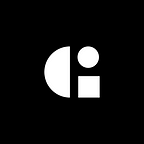How to Start Trading NFTs in 4 Easy Steps | Beginner Guide
How to create a Metamask, connect it to Galler and add all supported Networks
Galler’s vision is to become the most used NFT marketplace across all blockchains. In order to achieve that, the team is focusing on giving users a unique NFT experience by making it fun, easy and, most importantly, rewarding to trade on its platform.
To make new users life easier, the team has created this simple and intuitive guide for anyone — even with zero crypto knowledge — to be able to properly create a Metamask Wallet, Connect it to Galler and add the supported networks.
Step by Step Guide
#01 | Download Metamask Chrome Extension
Since most users trade through laptop browser, the following tutorial will take this as the main example but keep in mind that in case you rather use mobile, Metamask also supports it. You just need to download the app and set up your wallet the same way you do for laptop.
Go to Google, type in "metamask" and look for the website metamask.io. Click it and search for the "Download" button. Last but not least, install the browser extension.
#02 | Set Up Your Web3 Wallet
After properly downloading and installing Metamask extension it will be finally time to set up your wallet.
Some important details to take note:
- NEVER share your password with anyone — even more if someone request that from you
- The word sequence, also known as your private keys, should be NEVER stored online — it could be accessible for hackers. So better to keep it in another place such as a piece of paper very well locked.
After following the configuration steps you will see your empty wallet, still with 0 ETH inside it — not for long!
#03 | Connect Your Wallet to Galler
Wallet ready? Time to use it! Click on "Connect Wallet" on the top right corner and follow the simples instructions in order to be fully integrated in Galler's ecosystem.
#04 | Add All Networks Supported for a Better Experience
After setting it up and connecting it to galler.io — in case you're a user of the BNB Chain — you need to set up the Network in your wallet. Seems difficult but it's actually the same as filling in a form but now you have all the answers.
Binance Academy has put together this simple and easy to follow guide for the ones not familiarized with it. It's a must read for new users!
On the article there is a specific section with all information needed to add BNB Chain to your Metamask:
- Network Name: Smart Chain
- New RPC URL: https://bsc-dataseed.binance.org
- ChainID: 56
- Symbol: BNB
- Block Explorer URL: https://bscscan.com
You just need to copy and paste it to the according fields on Metamask. After that you'll be able to switch for Ethereum to BNB Chain in just one click.
In case you have any issues during the process feel free to reach out to our team on Discord. We will be pleased to help you with the first steps into the metaverse.